What is the IPTV Smarters Pro?
Welcome to IPTV Smarters Pro, your ultimate destination for a premium IPTV video player. Our app allows users to watch live TV channels, movies, and series in high quality across multiple devices, including Android, iOS, Windows, macOS, web browsers, and Smart TVs.
Enjoy a seamless, buffer-free viewing experience with our feature-rich IPTV Smarter Pro player, designed for smooth performance and enhanced user satisfaction.

Full Compatibility Across All Devices
Our video player App offer seamless compatibility with a wide range of devices, ensuring that you can enjoy your content anywhere, anytime. Whether you’re using Android, iOS, Windows, macOS, smart TVs, or other platforms, IPTV Smarters Pro has got you covered. It supports multiple playlist formats, including M3U Playlist/URL, Player API-Based Playlist, and 1-Stream Panel API, allowing users to easily access their favorite content.




Key Features of IPTV Smarters Pro
IPTV Smarters Pro Download
How IPTV Smarters Pro Works
Discover how to set up IPTV Smarters Pro on your preferred device. Just click on any device below for step-by-step instructions!
Android Guide
- Download IPTV Smarters Pro.
- Log in with your subscription details from your service provider.
- After logging in, access premium features for exclusive content.
iOS Guide
- Download IPTV Smarters Pro from the App Store.
- Log in using your subscription credentials from your IPTV provider.
- Unlock premium features after logging in for extra functionalities.
Windows Guide
- Download the Windows installer for IPTV Smarters Pro.
- Run the setup file and follow the on-screen instructions.
- Log in using your IPTV credentials and start watching.
Mac Guide
- For Mac: Download the file and install IPTV Smarters Pro.
- Log in with your IPTV subscription details provided.
Firestick Guide
- Download the IPTV Smarters Pro APK from this link.
- Install the Downloader app on your Firestick.
- Go to Settings > My Fire TV > Developer Options > Install from Unknown Apps > Enable Downloader.
- Open the Downloader app, enter the APK link, and install IPTV Smarters Pro.
Samsung TV Guide
- Press the Smart Hub button on your remote to access the home screen.
- Search for IPTV Smarters Pro in the Smart Hub.
- Once found, install it and add your IPTV details to start using it.
LG TV Guide
- Visit the LG Content Store on your LG TV.
- Search for IPTV Smarters Pro.
- Install it, log in with your IPTV details, and enjoy premium features.
WHAT OUR CUSTOMERS SAY





Disclaimer & Fraud Awareness
Important Notice
Our IPTV Smarters Pro application is an independent media player. We do not sell, provide, or distribute any IPTV subscriptions, channels, or media content. Users must add their own legally obtained content.
Content Responsibility
The application does not include any built-in media or playlists. Users are solely responsible for ensuring their content complies with copyright laws.
Fraud Awareness
Some unauthorized websites are imitating our brand and misleading customers. To verify authenticity:
- Ensure the website URL matches our official domain.
- We do not offer IPTV subscriptions or streaming packages.
- For verification, contact our official support team.
Terms & Conditions
By using our application, you agree that:
- It functions strictly as a media player.
- Users must add their own licensed content.
- Unauthorized duplication, resale, or redistribution is prohibited.
Contact & Reporting
If you identify fraudulent websites, please report them to us immediately.
Email: support@iptvsmarters.pro